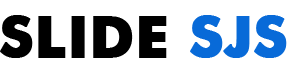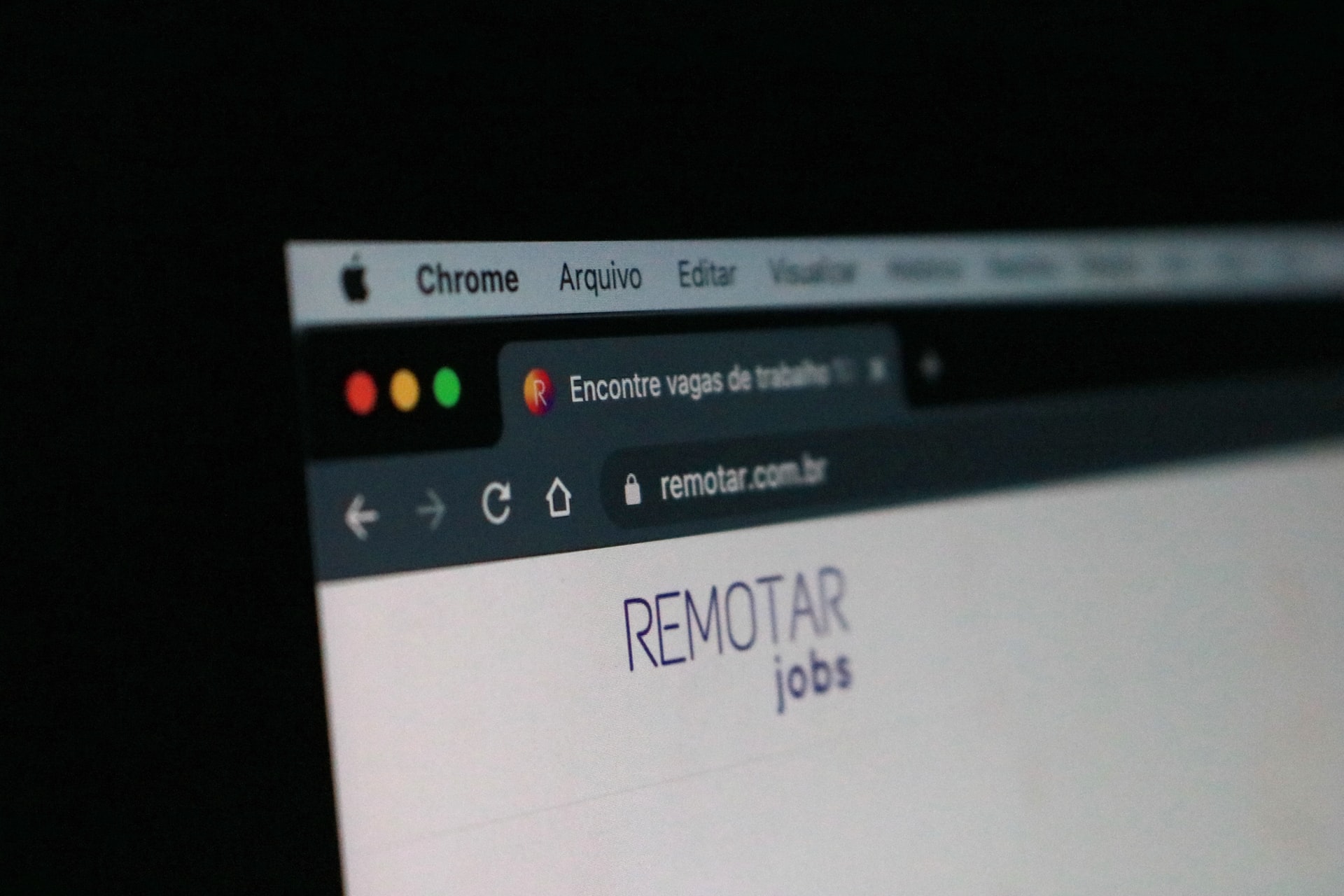Most internet users today prefer Google’s browser called Google Chrome. This is easily explained by its ease of use and the speed of the browser itself.
While the browser is undoubtedly a great user experience, there is never a limit to perfection. You can use extensions to simplify things and increase the list of features.
Fortunately, hundreds, and even thousands, of unique extensions are developed each year to make surfing the internet a comfortable experience. We suggest you learn about the most useful ones that will serve everyone.
Adblock Plus
Due to the increasing number of advertisements on the web, this extension is in particular demand. Adblock Plus is one of the best ways to hide unwanted ad banners and pop-ups, as well as to reduce the number of adverts in video players on the web.
By installing this extension, users can forget about the problem of pages flooded with ads forever. In addition, the absence of multiple ads and pop-ups significantly speeds up the loading of web pages.
By installing Adblock Plus, users can also make their own ad blocking settings by making white-lists and blacklists.
Another useful feature of this extension is cookie protection. Adblock Plus is currently a free browser add-on.

Lightshot
In correspondence, it is easier to show rather than tell. Often screenshots are used for this purpose. But the standard Windows function to take and save a screenshot requires too many actions. This is where the Lightshot extension comes in.
Using this extension can not only simplify the process. Lightshot makes it possible:
- to select an area instead of taking a screenshot of the whole screen;
- the ability to edit the screenshot directly in the browser.
There are several ways to send a photo to the recipient. The easiest way is to send a link to the screenshot you have taken, including via the internal service prntscrn.com. It is also possible to send via social media or upload the screenshot to Google’s reverse image search.
Grammarly
This extension is a magic wand for users who constantly correspond in English. Grammarly reveals mistakes made when writing in English.
The extension not only finds typos. The service distinguishes between formal speech and normal conversation flow, points out the tone of the text and suggests how to improve it. Grammarly is a great way to check spelling, grammar and punctuation. But that’s not all! The extension will help check the logical chain of the text and its sound, thanks to the smart dictionary that’s built in.
The program is very easy to understand – a red grammar icon means that there is an error in the text. To find out the correct variant, right-click on the highlighted word and the correct variant will appear.
Checker Plus for Gmail
If you use email a lot at work, this extension lets you keep your finger on the pulse. Checker Plus for Gmail gives you full access to your emails without even having to log in to your inbox.
Thanks to the extension, you’ll know about received emails immediately, even if your browser is closed. When you receive notification of an email, you can open, read, and even delete it right away without logging into Gmail. Use Checker Plus for Gmail to switch between accounts, if you need to.
LastPass
With this extension you can forget about constantly recovering passwords for different websites. LastPass will save all your passwords in one place, in an encrypted vault. Using the extension the user only needs to remember one password: the “masterpass” of the encrypted storage.
By the way, this application will also help reduce the agony of choosing a password for new websites. There is a built-in strong password generator inside the extension. With it, for sites with very elaborate password requirements, you won’t have to agonize, just press a few keys and a unique code is ready.
Todoist
Desktop planners have long been out of trend, but keeping everything in your head isn’t possible either. A virtual task manager that works not only on PCs but also on mobile devices has been developed for this purpose.
Todoist puts your task list right in your Google Chrome control panel. And from there, the user can check the to-do list for the day, set a new task, or make adjustments (including terminating it).
To make sure you don’t forget anything and miss any important appointments, the extension has a built-in notification system. In addition to the basic features Todoist for Google Chrome offers a number of extras, but subject to the purchase of premium access.
Outcome
The number of extensions that can make surfing the web easier and simplify workflows is much longer and also depends on the needs of users. In our article, we’ve listed the most popular extensions for Chrome that will be useful to absolutely everyone. Using these developments, you can significantly optimize your browsing experience.